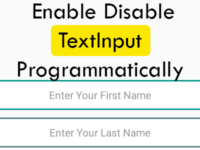Hello friends, Recently when I have run my react native project in MAC OS Catalina then, I have seen NPM update dialog on my terminal window. In the upgrade window NPM is notifying me to upgrade to latest version. As we all know NPM is one of the largest world’s largest software library. Developer can upload their own project on it and can share with all the other developers. Users can download NPM packages via single NPM project installed command. In today’s tutorial we would discuss two methods, First is to update NPM to latest version via NPM command and Second is upgrade NPM to specific version. So in this tutorial we would learn about How to Update NPM to Latest Version in MAC OS React Native.
Contents in this project How to Update NPM to Latest Version in MAC OS React Native:-
1. Update to Latest NPM version :-
1. Open Terminal window in your MAC OS and execute below command to update your NPM to latest present version.
|
1
|
npm install –g npm
|
Screenshot of Terminal :-
Screenshot after done update :-
 Here you go friends, Now your NPM will be updated to latest version.
Here you go friends, Now your NPM will be updated to latest version.
2. Update NPM to Specific version :-
1. Open Terminal in your MAC OS and execute below command. In the command we have to put NPM version which we want to install after @ sign. Like I did in below screenshot.
|
1
|
npm install –g npm@7.15.1
|
Screenshot:
 Screenshot after done installation:
Screenshot after done installation:
 3. Check Which NPM Version is installed in MAC :-
3. Check Which NPM Version is installed in MAC :-
1. To check which NPM version is installed in your computer simply open Terminal in your MAC and execute below command.
|
1
|
npm version
|
Screenshot :