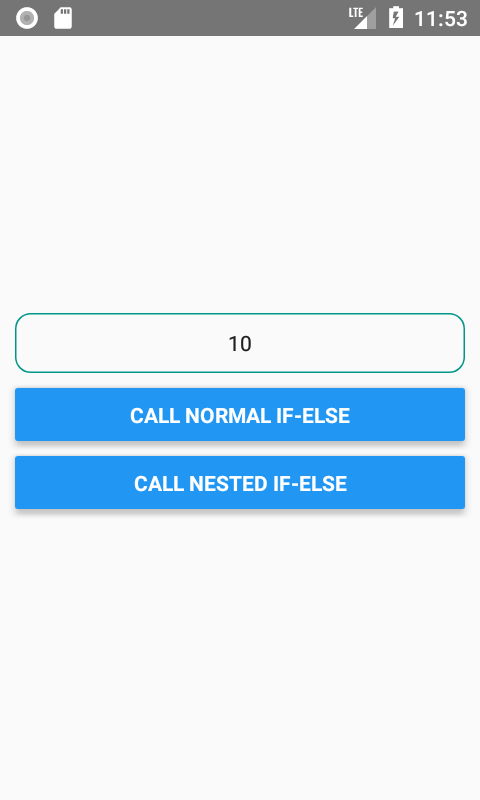IF-Else is a type of conditional statement which executes a part of code based on condition. The condition can be anything with different type of operators. So in this tutorial we would going to create a react native application with IF-Else & Nested IF-Else conditional statement for both android and iOS applications. So let’s get started .
IF-Else Syntax :
|
1
2
3
4
5
6
7
8
9
10
|
if (Your Condition) {
code to be executed if condition is true;
}
else {
code to be executed if condition is false;
}
|
Nested IF-Else Syntax :
|
1
2
3
4
5
6
7
8
9
10
11
12
13
14
15
16
17
18
19
20
21
22
23
24
|
if( Condition 1 )
{
code to be executed if condition is true;
}
else if( Condition 2 )
{
code to be executed if condition is true;
}
else if( Condition 3 )
{
code to be executed if condition is true;
}
else
{
code to be executed if all above conditions is false;
}
|
Contents in this project IF-Else & Nested IF-Else conditional statement in React Native Android iOS App tutorial:
1. Import StyleSheet, View, Button, TextInput and Alert component in your project.
|
1
2
3
|
import React, { Component } from ‘react’;
import { StyleSheet, View, Button, TextInput, Alert} from ‘react-native’;
|
2. Create constructor() in your project. Now we would make a State named as TextInputValue, which is used to store TextInput inside typed value.
|
1
2
3
4
5
6
7
8
9
10
11
|
constructor()
{
super();
this.state =
{
TextInputValue: ”
}
}
|
3. Create a function named as Simple_If_Else(). Inside this function we would simply use the normal If-Else condition checking that entered value is equals-equals(==) to 1, If the condition is true then it will simply print a Alert message on screen and If the condition is false then it will show alert message that value is not found.
|
1
2
3
4
5
6
7
8
9
10
11
12
13
|
Simple_If_Else=()=>{
if( this.state.TextInputValue == 1 ){
Alert.alert(“ONE”);
}
else{
Alert.alert(“Sorry Entered Value Dose not Exist.”)
}
}
|
4. Create a function named as Nested_If_Else(). Inside this function we would the nested if conditional statement which is used to check multiple conditions using single IF-Else code.
|
1
2
3
4
5
6
7
8
9
10
11
12
13
14
15
16
17
18
19
20
21
22
23
24
25
26
27
|
Nested_If_Else=()=>{
if( this.state.TextInputValue > 5 )
{
Alert.alert(“Entered Value is Grater than 5.”);
}
else if(this.state.TextInputValue < 5)
{
Alert.alert(“Entered Value is Less than 5.”)
}
else if(this.state.TextInputValue == 5)
{
Alert.alert(“Entered Value is 5”)
}
else
{
Alert.alert(“Sorry Entered Value Dose not Exist.”)
}
}
|
5. Create a Root View in render’s return block.
|
1
2
3
4
5
6
7
8
9
10
11
12
13
14
|
render() {
return (
<View style={styles.MainContainer}>
</View>
);
}
|
6. Create 1 TextInput and 2 Button components in root view.
|
1
2
3
4
5
6
7
8
9
10
11
12
13
14
15
16
17
18
19
20
21
22
23
24
25
26
27
28
29
30
31
32
33
34
|
render() {
return (
<View style={styles.MainContainer}>
<TextInput
underlineColorAndroid = “transparent”
placeholder=“Enter Your Choice”
style = { styles.TextInputStyle }
onChangeText = { ( text ) => { this.setState({ TextInputValue: text })} }
/>
<View style={{marginBottom : 10}}>
<Button title=‘Call Normal If-Else’ onPress={this.Simple_If_Else} />
</View>
<View style={{marginBottom : 10}}>
<Button title=‘Call Nested If-Else’ onPress={this.Nested_If_Else} />
</View>
</View>
);
}
|
7. Create Style.
|
1
2
3
4
5
6
7
8
9
10
11
12
13
14
15
16
17
18
19
20
21
22
|
const styles = StyleSheet.create({
MainContainer :{
flex:1,
justifyContent: ‘center’,
padding: 10,
},
TextInputStyle:
{
width: ‘100%’,
borderWidth: 1,
borderColor: ‘#009688’,
height: 40,
borderRadius: 10,
marginBottom: 10,
textAlign: ‘center’,
}
});
|
8. Complete source code for App.js File :
|
1
2
3
4
5
6
7
8
9
10
11
12
13
14
15
16
17
18
19
20
21
22
23
24
25
26
27
28
29
30
31
32
33
34
35
36
37
38
39
40
41
42
43
44
45
46
47
48
49
50
51
52
53
54
55
56
57
58
59
60
61
62
63
64
65
66
67
68
69
70
71
72
73
74
75
76
77
78
79
80
81
82
83
84
85
86
87
88
89
90
91
92
93
94
95
96
97
98
99
100
101
102
103
104
105
106
107
108
109
110
111
112
113
114
115
116
117
118
119
|
import React, { Component } from ‘react’;
import { StyleSheet, View, Button, TextInput, Alert} from ‘react-native’;
export default class Mynewproject extends Component {
constructor()
{
super();
this.state =
{
TextInputValue: ”
}
}
Simple_If_Else=()=>{
if( this.state.TextInputValue == 1 ){
Alert.alert(“ONE”);
}
else{
Alert.alert(“Sorry Entered Value Dose not Exist.”)
}
}
Nested_If_Else=()=>{
if( this.state.TextInputValue > 5 )
{
Alert.alert(“Entered Value is Grater than 5.”);
}
else if(this.state.TextInputValue < 5)
{
Alert.alert(“Entered Value is Less than 5.”)
}
else if(this.state.TextInputValue == 5)
{
Alert.alert(“Entered Value is 5”)
}
else
{
Alert.alert(“Sorry Entered Value Dose not Exist.”)
}
}
render() {
return (
<View style={styles.MainContainer}>
<TextInput
underlineColorAndroid = “transparent”
placeholder=“Enter Your Choice”
style = { styles.TextInputStyle }
onChangeText = { ( text ) => { this.setState({ TextInputValue: text })} }
/>
<View style={{marginBottom : 10}}>
<Button title=‘Call Normal If-Else’ onPress={this.Simple_If_Else} />
</View>
<View style={{marginBottom : 10}}>
<Button title=‘Call Nested If-Else’ onPress={this.Nested_If_Else} />
</View>
</View>
);
}
}
const styles = StyleSheet.create({
MainContainer :{
flex:1,
justifyContent: ‘center’,
padding: 10,
},
TextInputStyle:
{
width: ‘100%’,
borderWidth: 1,
borderColor: ‘#009688’,
height: 40,
borderRadius: 10,
marginBottom: 10,
textAlign: ‘center’,
}
});
|
Screenshots :