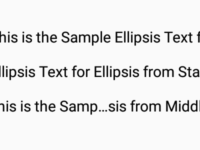After updating the latest version of React native 0.62 i have faced a problem while running react native android project. The error is noted as ” Android project not found. Are you sure this is a React Native project? If your Android files are located in a non-standard location (e.g. not inside ‘android’ folder) consider setting ‘project.android.sourceDir’ option to point to a new location. Run CLI with –verbose flag for more details. ” This error is mainly comes when we try to install new package in react native project and for some reason the package dose not install properly. To solve this error we have 2 Solutions. We will discus both solutions in current tutorial.
Screenshot of Error message:
Solution 1 :
1. Open your React Native Project Root Directory and locate android -> app -> build -> intermediates -> signing_config -> debug -> out -> signing-config.json .
 2. Delete the signing-config.json file and then again GoTo your react native project root directory and run again project using
2. Delete the signing-config.json file and then again GoTo your react native project root directory and run again project using
react–native run–android command. After this your react native project will run successfully.
Solution 2:
1. Sometimes if we have older version of react native and some of newly installed packages dose not support older version. Then you have to update the react native project using
react–native upgrade command.
2. After done updating current project to new version this error should resolved.