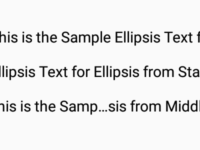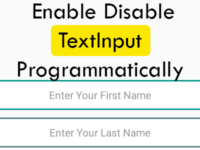This tutorial is very important for react native beginners who wish to create calculator application. Because in this tutorial we would going to create a react native application which would find Calculate Square Cube and Square Root Cube Root of a given number inside TextInput on button click and show the result using Alert dialog.
Contents in this project Calculate Square Cube and Square Root Cube Root using React Native App :
1. Import StyleSheet, Alert, TextInput, View and Button component in your project.
|
1
2
3
|
import React, { Component } from ‘react’;
import { StyleSheet, Alert, TextInput, View, Button } from ‘react-native’;
|
2. Create constructor() in your class and inside it we would create a State named as Holder. This state is used to store the TextInput entered value.
|
1
2
3
4
5
6
7
8
9
10
|
constructor(){
super();
this.state={
Holder : ”
}
}
|
3. Create a function named as FindSquare(). This function is used to find and show Square of any entered value using Math.pow(Value_1, Value_2) function. This function would automatically return the Value_1 the number Power of Value_2(Value_1 * Value_1)
|
1
2
3
4
5
6
7
8
9
|
FindSquare=()=>{
var A = this.state.Holder ;
var B = Math.pow(A, 2);
Alert.alert(“Square = “ + B.toString());
}
|
4. Create a function named as FindCube(). This function would calculate the Cube of given number using Math.pow(Value_1, Value_2) function (Value_1 * Value_1 * Value_1).
|
1
2
3
4
5
6
7
8
9
|
FindCube=()=>{
var A = this.state.Holder ;
var B = Math.pow(A, 3);
Alert.alert(“Cube = “ + B.toString());
}
|
5. Create a function named as FindSquareRoot(). This function would calculate Square Root of given value using Math.sqrt(Value) function.
|
1
2
3
4
5
6
7
8
9
|
FindSquareRoot=()=>{
var A = this.state.Holder ;
var B = Math.sqrt(A)
Alert.alert(“SquareRoot = “ + B.toString());
}
|
6. Create a function named as FindCubeRoot(). This function would show us the Cube Root of given value using Math.cbrt(Value).
|
1
2
3
4
5
6
7
8
9
|
FindCubeRoot=()=>{
var A = this.state.Holder ;
var B = Math.cbrt(A)
Alert.alert(“CubeRoot = “ + B.toString());
}
|
7. Create a Root View in render’s return block . This View is used to show TextInput component and All 4 buttons. Now we would Add A TextInput and 4 Button component in this view. We would call each function on each button onPress event.
|
1
2
3
4
5
6
7
8
9
10
11
12
13
14
15
16
17
18
19
20
21
22
23
24
25
26
27
28
29
30
31
32
33
34
35
36
37
38
39
40
41
42
43
44
|
render() {
return (
<View style={styles.MainContainer}>
<TextInput
placeholder=“Enter Value here”
keyboardType={‘numeric’}
onChangeText={ TextInputValue => this.setState({ Holder : TextInputValue }) }
style={styles.TextInputStyle}
/>
<View style={{marginTop: 5}}>
<Button title=” Find Square Of Given Number “ onPress={this.FindSquare} />
</View>
<View style={{marginTop: 5}}>
<Button title=” Find Cube Of Given Number “ onPress={this.FindCube} />
</View>
<View style={{marginTop: 5}}>
<Button title=” Find Square Root Of Given Number “ onPress={this.FindSquareRoot} />
</View>
<View style={{marginTop: 5}}>
<Button title=” Find Cube Root Of Given Number “ onPress={this.FindCubeRoot} />
</View>
</View>
);
}
|
8. Create Style Classes .
|
1
2
3
4
5
6
7
8
9
10
11
12
13
14
15
16
|
const styles = StyleSheet.create({
MainContainer: {
flex: 1,
justifyContent: ‘center’,
margin: 20
},
TextInputStyle:{
textAlign: ‘center’,
height: 50,
width: ‘95%’,
marginBottom: 10
},
});
|
9. Complete source code for App.js File :
|
1
2
3
4
5
6
7
8
9
10
11
12
13
14
15
16
17
18
19
20
21
22
23
24
25
26
27
28
29
30
31
32
33
34
35
36
37
38
39
40
41
42
43
44
45
46
47
48
49
50
51
52
53
54
55
56
57
58
59
60
61
62
63
64
65
66
67
68
69
70
71
72
73
74
75
76
77
78
79
80
81
82
83
84
85
86
87
88
89
90
91
92
93
94
95
96
97
98
99
100
101
102
103
104
105
106
107
108
109
110
111
112
113
114
115
116
117
118
119
120
|
import React, { Component } from ‘react’;
import { StyleSheet, Alert, TextInput, View, Button } from ‘react-native’;
export default class App extends Component<{}> {
constructor(){
super();
this.state={
Holder : ”
}
}
FindSquare=()=>{
var A = this.state.Holder ;
var B = Math.pow(A, 2);
Alert.alert(“Square = “ + B.toString());
}
FindCube=()=>{
var A = this.state.Holder ;
var B = Math.pow(A, 3);
Alert.alert(“Cube = “ + B.toString());
}
FindSquareRoot=()=>{
var A = this.state.Holder ;
var B = Math.sqrt(A)
Alert.alert(“SquareRoot = “ + B.toString());
}
FindCubeRoot=()=>{
var A = this.state.Holder ;
var B = Math.cbrt(A)
Alert.alert(“CubeRoot = “ + B.toString());
}
render() {
return (
<View style={styles.MainContainer}>
<TextInput
placeholder=“Enter Value here”
keyboardType={‘numeric’}
onChangeText={ TextInputValue => this.setState({ Holder : TextInputValue }) }
style={styles.TextInputStyle}
/>
<View style={{marginTop: 5}}>
<Button title=” Find Square Of Given Number “ onPress={this.FindSquare} />
</View>
<View style={{marginTop: 5}}>
<Button title=” Find Cube Of Given Number “ onPress={this.FindCube} />
</View>
<View style={{marginTop: 5}}>
<Button title=” Find Square Root Of Given Number “ onPress={this.FindSquareRoot} />
</View>
<View style={{marginTop: 5}}>
<Button title=” Find Cube Root Of Given Number “ onPress={this.FindCubeRoot} />
</View>
</View>
);
}
}
const styles = StyleSheet.create({
MainContainer: {
flex: 1,
justifyContent: ‘center’,
margin: 20
},
TextInputStyle:{
textAlign: ‘center’,
height: 50,
width: ‘95%’,
marginBottom: 10
},
});
|
Screenshot in android device :